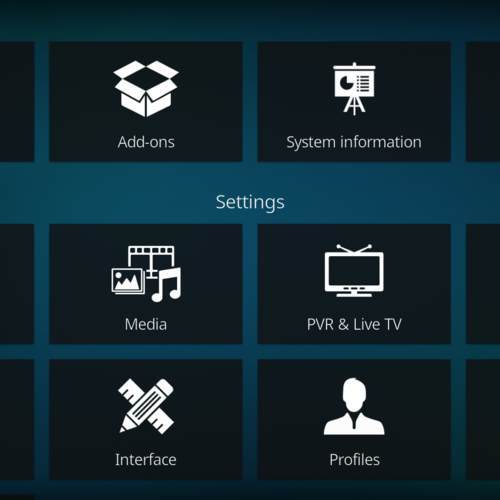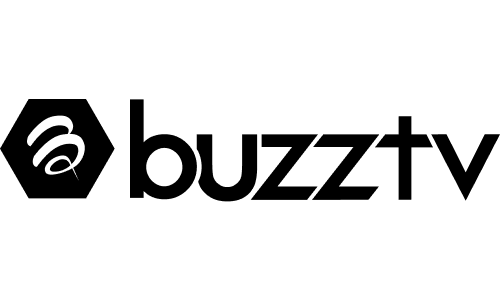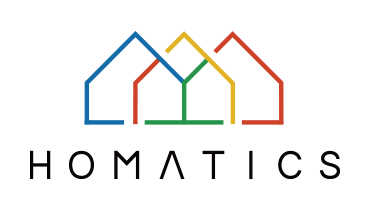CoreELEC 22.0-Piers_alpha2 (November 10th, 2025)
CoreELEC 22.0-Piers_alpha2 is now available. We have made significant progress toward the first alpha release of Kodi Piers, with substantial changes in CoreELEC. It is based on Kodi Piers v22.0 Alpha 2.
CoreELEC 22 is now the active development branch, building on CoreELEC 21. Devices using Amlogic SoC S905X (GXL) or older will no longer be supported by CoreELEC 22.0-Piers. CoreELEC 22 includes the latest codebase kernel 5.15.170, thereby providing support for the latest Amlogic devices available on the market.
Downloads:
- Click here
Before posting an error:
- Click here
Discussion thread:
- Click here